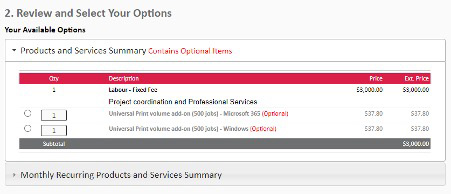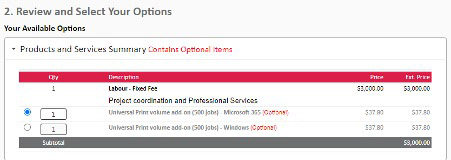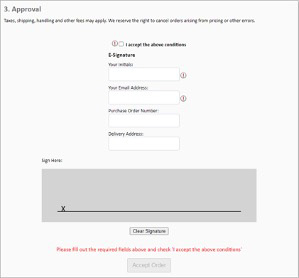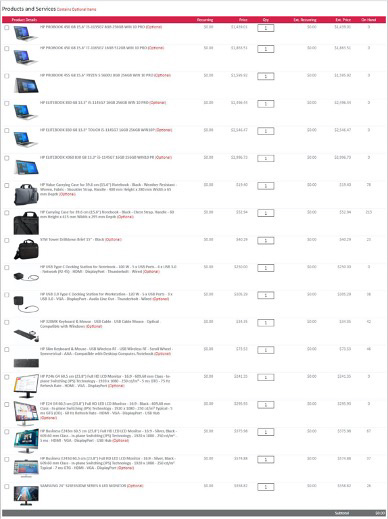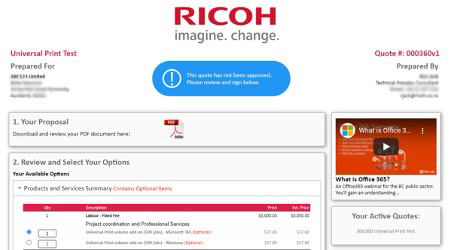Connectwise Sell How - To
ConnectWise Sell is an online, cloud-based quoting tool to streamline your quoting and proposal process for procurement, making it a quick and easy experience.
- Order products through an online portal
- Review and approve proposals online – saving you the time taken to print, scan and physically sign documents.
- Where enabled, directly change the quantity of items in the proposal to automatically update our system in case your requirements have changed since our last interaction.
- Share your queries, comments and feedback with us directly via the Web Portal.
- Stay informed about every step in your procurement journey via email notifications.
Further FAQs
See our other support sections
- My DeviceSee More
Add a service request, order toner or request recycling.
- DownloadsSee More
Get all the software an manuals you need for your devices
- Knowledge BaseSee More
Access all the articles on our devices and products
- FAQs and How-to VideosSee More
FAQs and How To Videos
- 3D Printer SupportSee More
Get all the help you need with your Makerbot
- Our Locations
See our offices and dealership contact information